All computers must use an SSD now. It’s the law.
Even an Apple PowerMac G4 Quicksilver from 2002!
OWC, of course, sells a kit for this upgrade. Like many of us they don’t seem to want to let old Macs die!
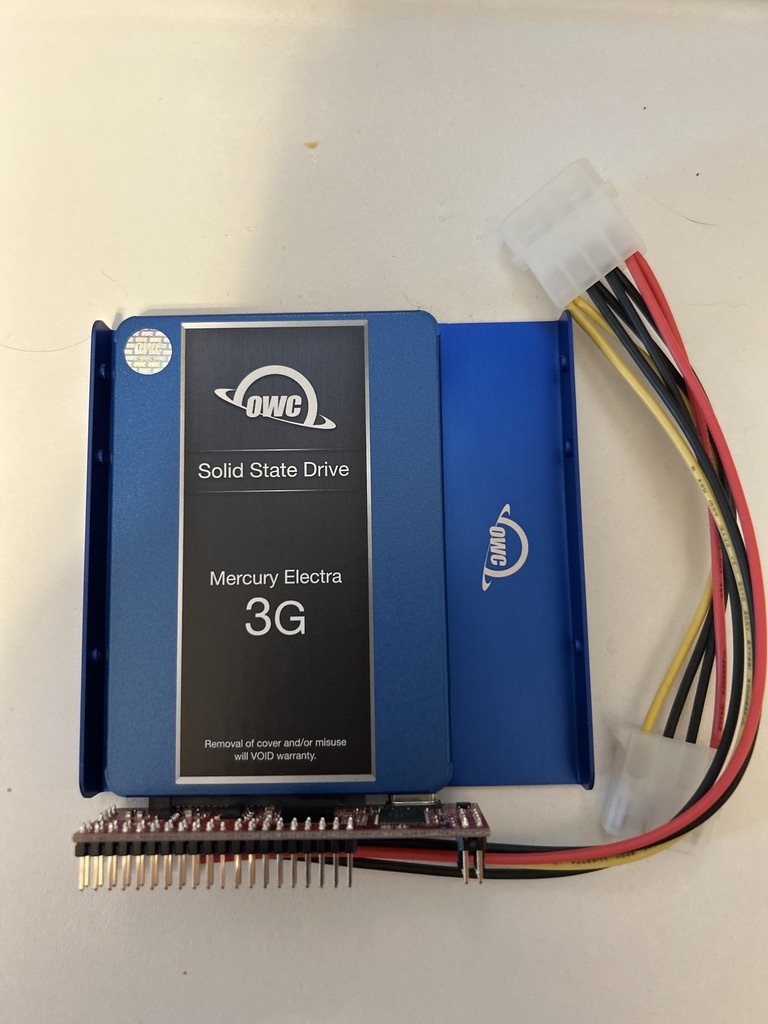
Installation of the kit couldn’t be any simpler. It just replaces the stock HDD using the existing PATA ribbon cable. OWC includes a 2.5” to 3.5” mounting plate so that everything is nice and secure.
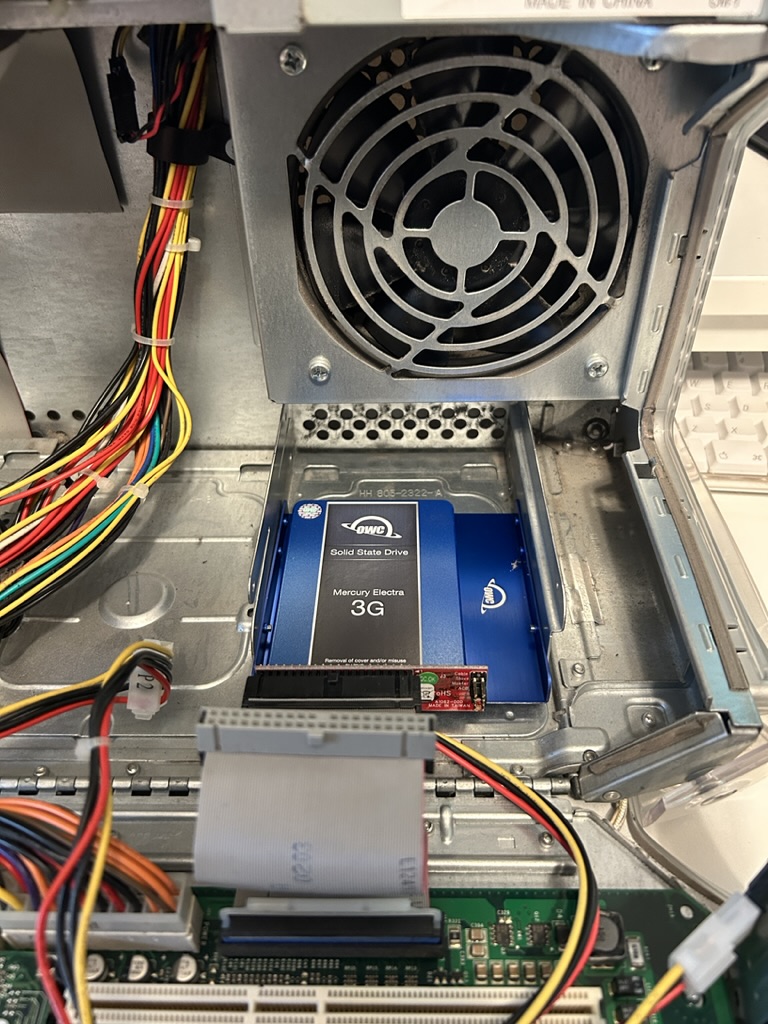
I wanted to restore the software on this Mac to what it left the factory with 21 years. Fortunately, Macintosh Garden has images of the original software restore discs. I downloaded these and burned them onto CD-Rs. Oh yes, some of us still burn discs.
The restore disc didn’t recognize the SSD at first because it was unformatted. There wasn’t an option to open up the Drive Setup to format the drive. I had a copy of Mac OS 9 Lives, so I booted off of that and was able to format the SSD. Then I was able to restore using the restoration media.
It was fun seeting the first boot experience on this PowerMac, but after that I decided to install the pinacle of PowerPC operating systems… Mac OS X Tiger.
The Tiger installation went just fine, no surprises and it runs great on the PowerMac G4.
This computer will be mainly used for old games or that odd time where you need an older version of Mac OS.
Please don’t throw your old computers in the trash. Some people like to install new technology in them and use them even if they’re over 20 years old!